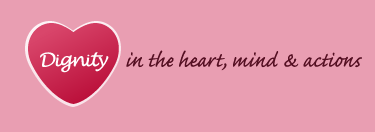Taking Charge - Useful Ways for a Beginner to Get The Most Out of A Computer
We at the Dignity in Care Team are aware that not all of our Dignity Champions have access to, or use of, a computer, and are registered as postal champions. For some champions this is a matter of personal choice, but other champions out there may be interested in the idea of technology, but not sure how to get started. Also, what out there in the world of using a computer would be of any interest to them? So if you belong to the second group of champions, here are some ideas that we've come up with for you to mull over.
Free Computer Usage
To begin with, and until you see if you are happy to use a computer, you don't want to invest in one at home. All public libraries now offer free computers for use in the library, you just have to join the library to get access and have a chat to the librarian about booking some time. Most public libraries have someone who can offer assistance to get you started as a new user, and free local courses are often available to anyone who want to get a little more knowledge.
Now let's take a look at what's out there for you.
Emailing
If you can write a letter, then you can write an email. An email basically looks like a page from a notebook with a box for typing in the address, another for a message title and then a large space to say what you need to say. Quick, easy and instant, a way of getting messages around to your friends and family and getting messages back.
Email accounts can be set up for free, Yahoo and Hotmail both offer them as do a number of other providers. Once you have an email account up and running everyday tasks can become a lot easier - less holding for twenty minutes on a premium rate number trying to report a problem to a utility provider, one quick email should have another quick response.
Many professional bodies, from hospitals and clinics to banks and your local council, offer a quick response to an email. And unlike a telephone call, you have proof of what was sent and when it was received. Useful, that.
Using Websites
To hunt out something of interest, use a search engine. Yahoo or Google are good ones to start with. There is a great deal of useful knowledge out there waiting to be tapped - some of our champions who are involved with The Big Lunch on Sunday July 18th have been looking around the websites for recipes for chocolate cake and ideas for making bunting, others have been researching the latest PCT guidelines for residential care. The world is your oyster. It is also possible to "bookmark" any sites of particular interest and come back to them later.
Fun Stuff
Once you have the basics under your belt, you can start looking around and having a bit of fun. The following sites might be of interest:-
Silver Surfers - This site aims to help British over 50s get the very best from the internet. It is a directory of links, resources and websites that provides a "guiding hand that can bridge the gap... between getting older and becoming empowered". For website link, please see at the bottom of the page.
Facebook - an easy way to swop news with a number of your local community members or friends online, including photographs. Reading "posts" and adding "friends" is a good place to start. For the website link, please see the bottom of the page.
Skype - this is a video conferencing facility that you can set up on a computer at home, and is a great way to have free long distance or international phone calls to family or friends - by setting up a little webcam on top of the computer you can actually see each other as you speak. Really useful if you have friends or family living at a distance, and a lovely way to talk to children. For the website link, please see the bottom of the page.
Friends Reunited - is a group that gets you back into contact with people you went to school or college with, or worked with, even from the neighbourhood that you grew up in. It also launches new contact groups with common hobbies. For the website link, please see the bottom of the page.
Seniorocity - is an online community for adults over 40 years of age, the site is based in the United States but has many British members. It was developed to provide a Social Network geared towards mature adults and seniors. The focus is on friendship and sharing of resources and photos. For the website link, please see the bottom of the page.
Over Fifties Friends - is another UK based site, Over Fifties Friends is a social network for over fifties. The site allows users to search for other over 50s, chat with other users and browse activities organized by members, and much more. For the website link, please see the bottom of the page.
And of course - there is us! The Dignity in Care Website has a lot of different useful resources in its pages, together with a quick email connection to get hold of members of our team and local contacts for your area. So give it a go, and if you want to send us your first ever email we would be honoured - and send you one right back!
Links:
- Yahoo Website (opens new window)
- Google Website (opens new window)
- The Big Lunch Website (opens new window)
- Facebook Website (opens new window)
- Friends Reunited Website (opens new window)
- Seniorocity Website (opens new window)
- Silver Surfers Website (opens new window)
- Over Fifties Friends Website (opens new window)